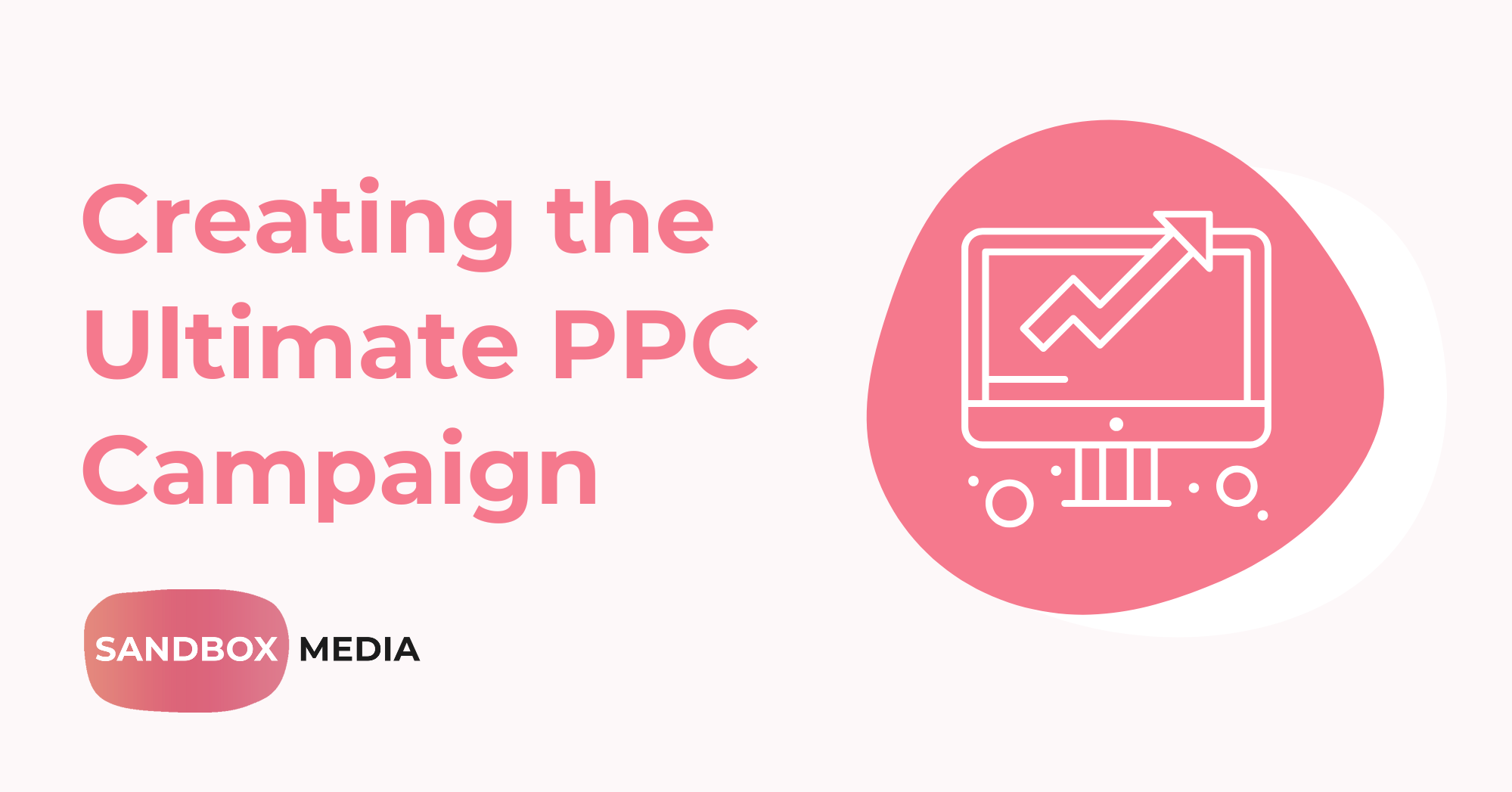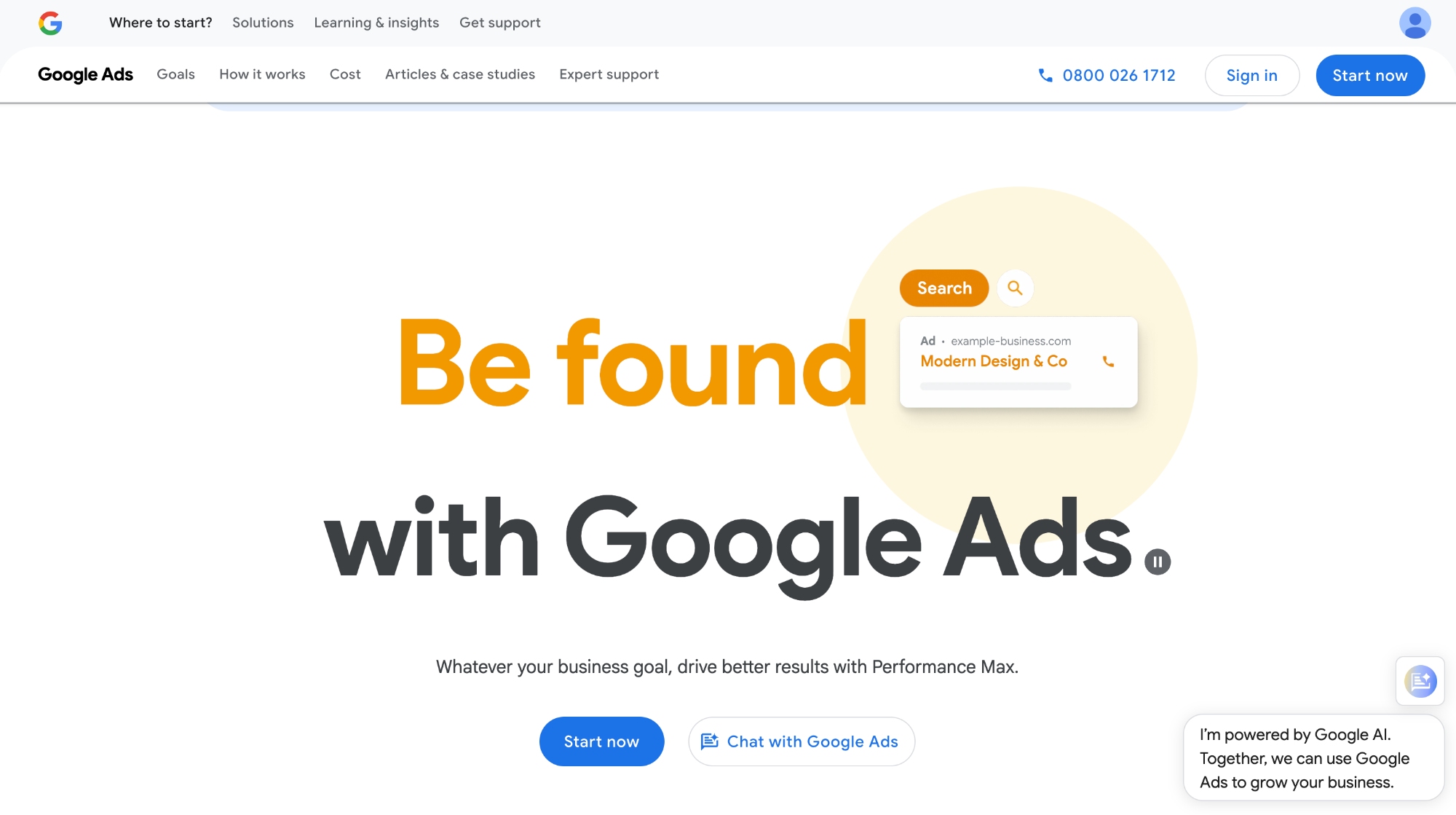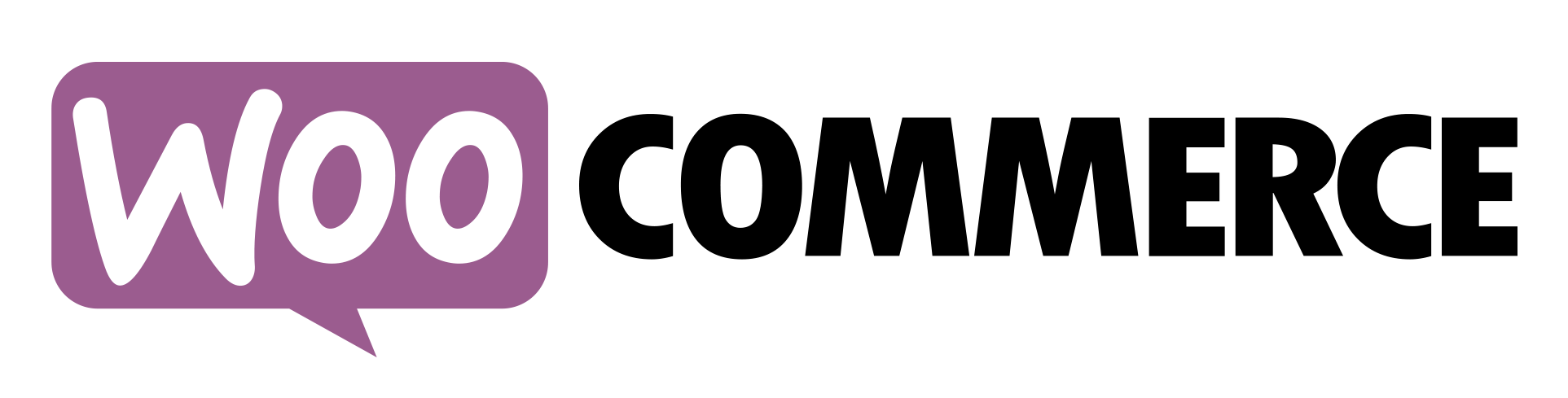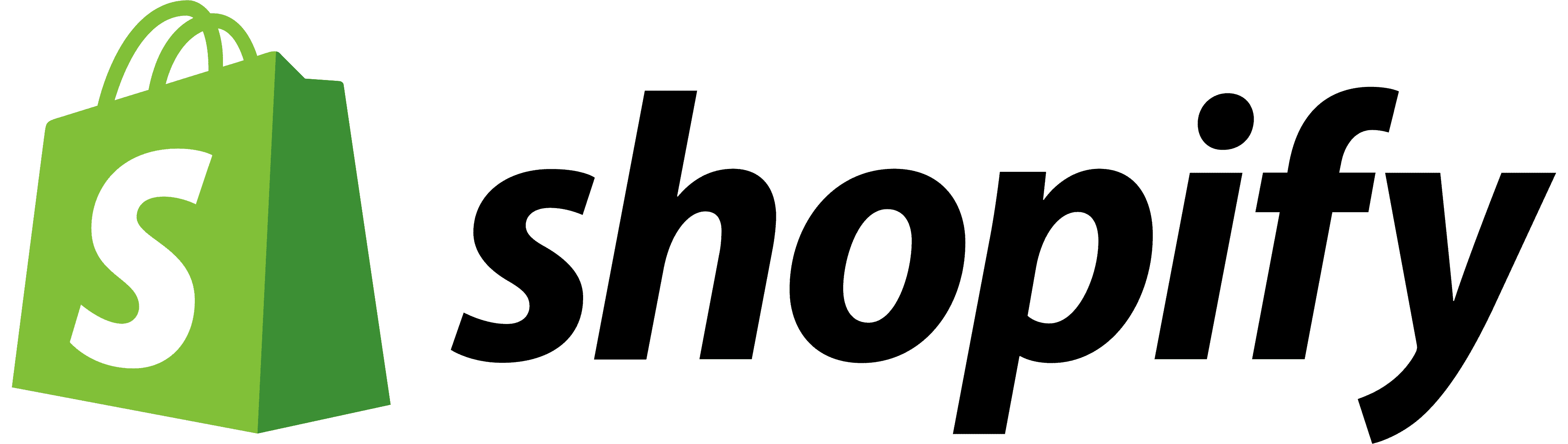Pay-per-click (PPC) advertising gives you the power to get in front of your target audience instantly.
It’s a strategic process that involves research, smart targeting, compelling messaging, and continuous optimisation.
This guide walks you through how to create the ultimate PPC campaign step by step, whether you’re completely new to digital advertising or want to refine your approach.
What is PPC?
PPC, or pay-per-click, is an online advertising model where advertisers pay a fee each time someone clicks on one of their ads. In essence, you’re paying for a space on a platform and buying visitors to your site rather than earning them organically through content and SEO.
Your PPC ads can appear on various platforms, including Facebook Ads, Instagram, LinkedIn, Microsoft Ads (formerly Bing Ads), and TikTok.
However, this guide focuses on Google Search Ads, which operate on Google’s search network, arguably the most powerful and intent-driven advertising platform in the world.
With Google Search Ads, you can place a bid on particular keywords that prospective buyers enter into the Google search bar.
If your bid is high enough and your ad quality meets Google’s standards, your ad may appear above or below the organic search results. This makes PPC a form of pull marketing, which means it targets customers who are already actively seeking your product or service.
Account Setup
You must create a Google Ads account before you can run any ads. Here, you’ll oversee your campaigns, monitor their outcomes, and make any adjustments. There is usually a free credit voucher for new sign-ups as well.
Here’s how to do it:
- Visit ads.google.com and use your Google account to log in. You’ll need to make one if you don’t already have one.
- Choose whether you want to use Smart Mode (for beginners) or Expert Mode. We advise that you use Expert Mode as it gives you full control and access to all features.
- Add your business details, including location and time zone, so your ads display at the right time for your audience.
- Set up billing preferences. Payment options include direct debit, credit card, and bank transfer.
- Link your Google Ads account with Google Analytics. This allows you to track visitor behaviour once people click through to your website.
- Set up conversion tracking by installing the Google Ads conversion tag on your website. This allows you to measure actions like form submissions, product purchases, or phone calls.
Taking the time to complete these setup steps ensures you have the groundwork in place for accurate tracking and campaign success.
*Crucial account settings cannot be changed once you submit them, so make sure to keep that in mind.*
Campaign Goals
You can’t optimise what you haven’t defined. Make sure you know what you want your campaign to accomplish before writing your first ad or choosing a single keyword.
Typical PPC goals include:
- Increase website traffic: Excellent for building awareness and reaching more potential customers.
- Generate leads: Ideal if your business depends on collecting contact details for follow-up, such as service providers or consultants.
- Drive sales: Common in eCommerce campaigns where the objective is to get users to buy a product directly.
- Boost brand awareness: Perfect for new businesses or product launches to get noticed by a wider audience.
In Google Ads, selecting a goal when creating a campaign will tailor the available features and settings to match your objective. Choosing “Leads”, for instance, will unlock bidding strategies and ad formats optimised for conversions.
Keep your goal specific, measurable, and connected to your broader business objectives.
Research & Targeting
Targeting the appropriate keywords and audience is the foundation of any successful PPC campaign. This process ensures your ads are shown to users who are most likely to convert.
Google Keyword Planner
The Google Keyword Planner is a free tool built into Google Ads that helps you identify which search terms your audience is using.
To use it:
- Go to the Tools & Settings menu in your Google Ads dashboard.
- Select “Keyword Planner.”
- Use “Discover new keywords” to enter terms related to your product or service.
- Review the results, paying attention to search volume, cost-per-click (CPC), and competition.
You’ll want to focus on keywords that you can realistically compete for. For example, if you’re a small business, it’s wise to target keywords with a healthy search volume but also show lower competition and a manageable CPC.
But beware, a lower CPC doesn’t always equal value. A keyword might be cheap because it doesn’t convert well.
High-volume keywords can generate more traffic but may be more expensive and competitive. On the other hand, long-tail keywords (e.g. “best affordable running shoes for women”) usually have lower competition and higher intent.
Grouping keywords into tightly themed ad groups allows for more relevant ad copy and improves Google’s Quality Score system, leading to lower CPC and better ad placement.
Negative Keywords
Negative keywords are necessary to prevent wasteful spending. They instruct Google not to display your advertisements for particular search phrases.
For example:
- If you sell luxury watches, you might want to exclude words like “cheap” or “free.”
- A dentist advertising Invisalign might exclude searches for “Invisalign DIY kits.”
Build your negative keyword list based on initial research, and refine it continuously using your Search Terms Report (found under the Keywords tab). This report shows actual searches that triggered your ads, ideal for spotting irrelevant traffic.
Craft High-Converting Ad Copy & Creative
Once you’ve selected your keywords, it’s time to write the ads themselves. Your ad copy should:
- Match the user’s search intent
- Showcase your value proposition
- Encourage action
A standard Google Search Ad needs the following elements:
- Headlines (you can make up to 15): Each can have a maximum of 30 characters. Google normally displays up to 3 headlines at once.
- Descriptions (you can make up to 5): Each can have a maximum of 90 characters. Google usually shows 1–2 descriptions in the ad.
Structure of a Google Search Ad:
- Headline 1–3: These are the most eye-catching elements. Include your primary keyword and a strong hook (e.g. “Get a Free Quote,” “Same-Day Shipping”).
- Description 1–2: These provide supporting information and can highlight USPs (Unique Selling Points), trust signals (like 5-star reviews), and benefits.
- Display URL: A customised URL that reinforces relevance (e.g. www.example.com/furnace-installation).
Also, take advantage of ad extensions to improve your ad:
- Sitelinks: Link to additional pages.
- Callouts: Highlight extra benefits (e.g. “No Setup Fees”).
- Structured snippets: List categories or features.
- Call extensions: Add a clickable phone number.
Split test different versions of your ads and review performance metrics to determine which headlines, descriptions, and calls-to-action are most effective.
Build Landing Pages That Convert
Imagine clicking an ad promising “Free Same-Day Delivery” only to land on a generic homepage. It’s jarring, right? That’s why landing page experience is a key component of Google’s Quality Score.
Quality Score is a metric Google uses to rate the relevance and quality of your ads, keywords, and landing pages, affecting both your ad position and cost-per-click.
Here’s what makes a high-performing landing page:
- Message match: The page’s content must closely reflect the ad.
- Clarity: Use concise headlines, bullet points, and captivating visuals.
- Focused design: Remove distractions like unrelated links. Each page should support a single CTA.
- Forms: Keep them short and easy to fill out. Only ask for what you need.
- Trust signals: Include reviews, testimonials, or secure payment icons.
- Mobile responsiveness: Ensure it looks and functions well on smartphones and tablets.
- Speed: Use tools like Google PageSpeed Insights to measure load times. Faster pages reduce bounce rates and increase conversions.
You can use platforms like Unbounce, Instapage, or WordPress plugins like Elementor to design and test landing pages efficiently.
Setting Budgets and Bidding Strategies
Your PPC budget determines how often your ads can appear. Start with what you can afford, monitor results, and scale accordingly.
Google offers several bidding strategies:
- Manual CPC: You set your own max bid per click. Great for beginners who want control.
- Maximise Clicks: Google aims to get as many clicks as possible within your budget.
- Enhanced CPC (eCPC): Automatically adjusts your manual bids to increase conversions.
- Target CPA (Cost Per Acquisition): Google targets users more likely to convert within a specific cost.
- Target ROAS (Return on Ad Spend): Best for eCommerce campaigns aiming for a specific return.
- Impression Share: Aims to show your ad on a certain percentage of eligible impressions. Ideal for brand awareness campaigns. Set a max CPC to help control costs.
Top tip: If this is your first PPC campaign, start with Manual CPC or Maximise Clicks until you collect enough conversion data (usually 30+ per month), then switch to Target CPA or ROAS for more advanced automation.
Monitor & Optimise Campaign Performance
PPC success depends on ongoing analysis and refinement. Here’s what to monitor:
- CTR (Click-Through Rate): Measures the relevance of your ad to the keyword.
- Quality Score: Google’s 1–10 rating based on keyword relevance, ad quality, and landing page experience.
- Conversion Rate: Percentage of clicks that resulted in your desired action.
- Cost Per Conversion: How much you’re spending for each lead or sale.
- Impression Share: Shows how frequently your ad is appearing compared to competitors.
Check performance weekly and adjust bids, pause underperforming keywords, and test new ad copy. Review your Search Terms Report regularly to add new negative keywords or find new high-performing ones.
Use A/B testing on both ads and landing pages, and consider heatmaps or session recordings to analyse user behaviour.
Common PPC Mistakes to Avoid
Even experienced marketers can fall into these traps:
- Over-reliant on broad match keywords: These are keywords that trigger your ad for a wide range of related searches, leading to unqualified traffic.
- Ignoring mobile users: Your landing page must work well on mobile.
- Failing to use ad extensions: Ad extensions are additional pieces of information (like phone numbers, highlights of key services, etc.) that expand your ad and make it more useful to potential customers. Without them, you’ll miss out on higher visibility and click-through rates.
- Neglecting conversion tracking: Without data, you’re going in blind.
- Not updating negative keywords: Costs money and harms campaign performance.
- Skipping landing page optimisation: Great ads can’t save a subpar website experience.
Avoiding these errors from the jump will give your campaign a better chance at delivering real, measurable results.
How Sandbox Media Can Help You Succeed With PPC
We specialise in helping businesses like yours harness the power of PPC to drive real growth.
Whether you’re brand new to Google Ads or struggling with underperforming campaigns, we’re here to support you every step of the way. We believe in transparency, collaboration, and results.
Need help building a profitable PPC strategy? Contact us today to start creating campaigns that deliver more than just clicks—they deliver real results.