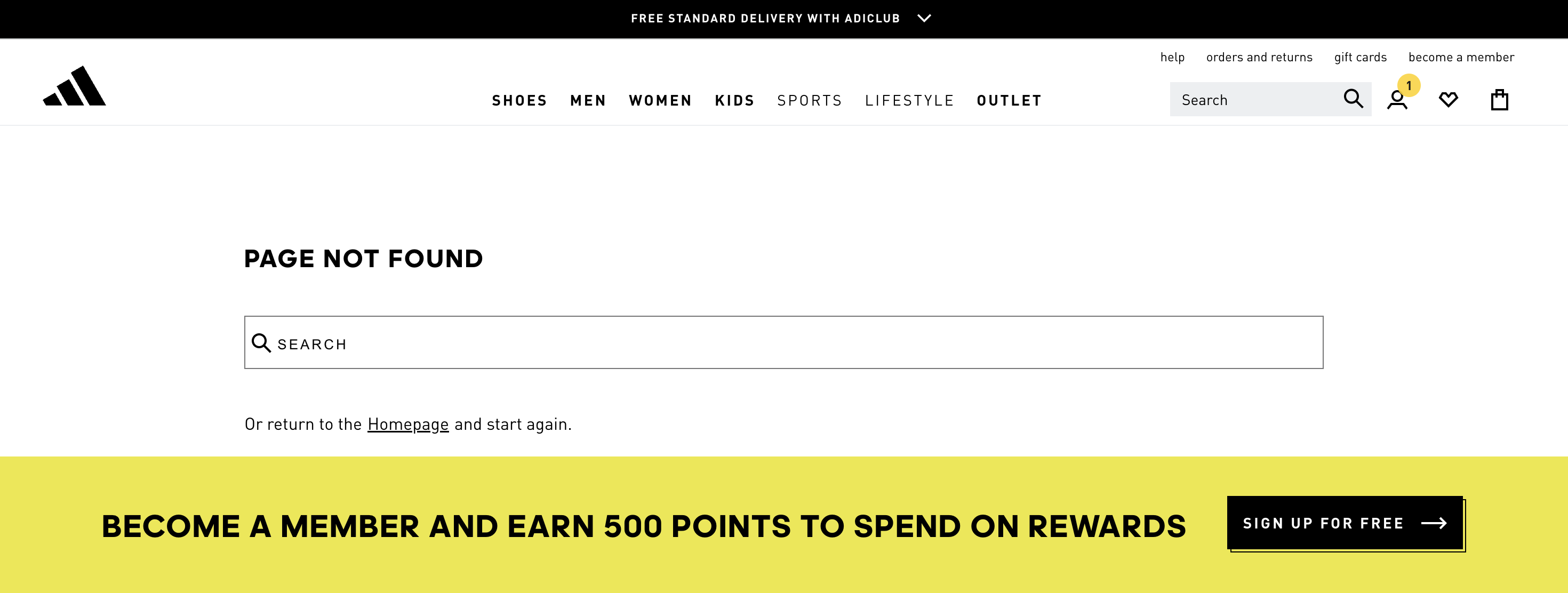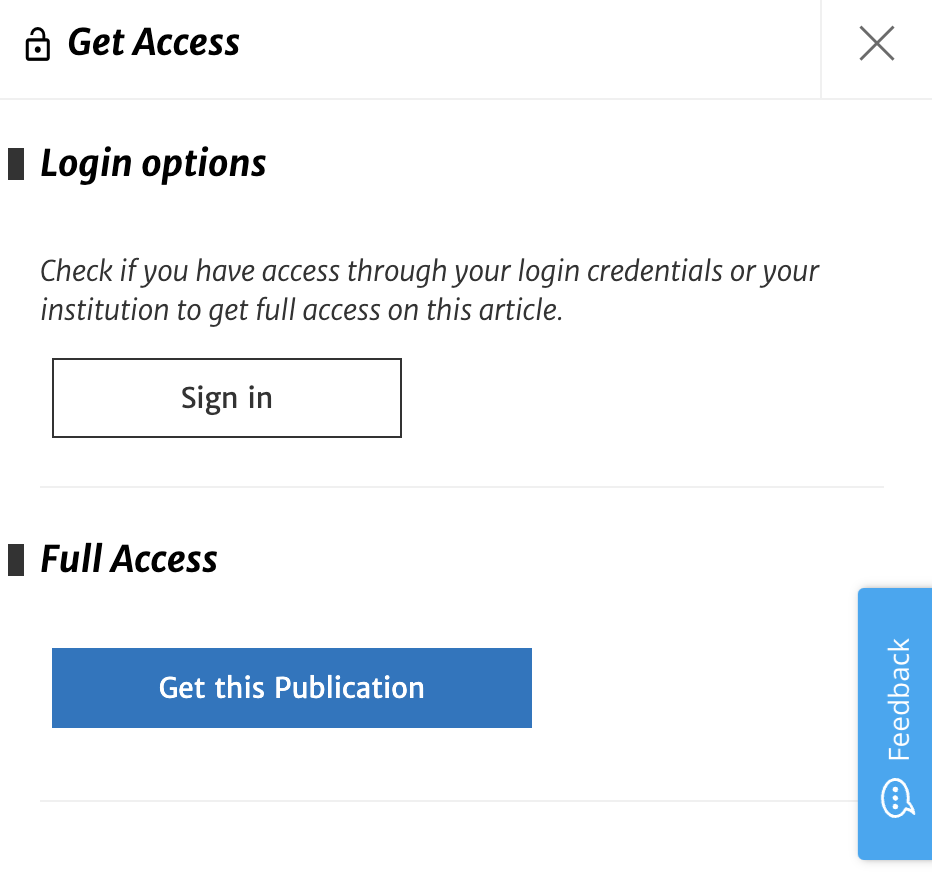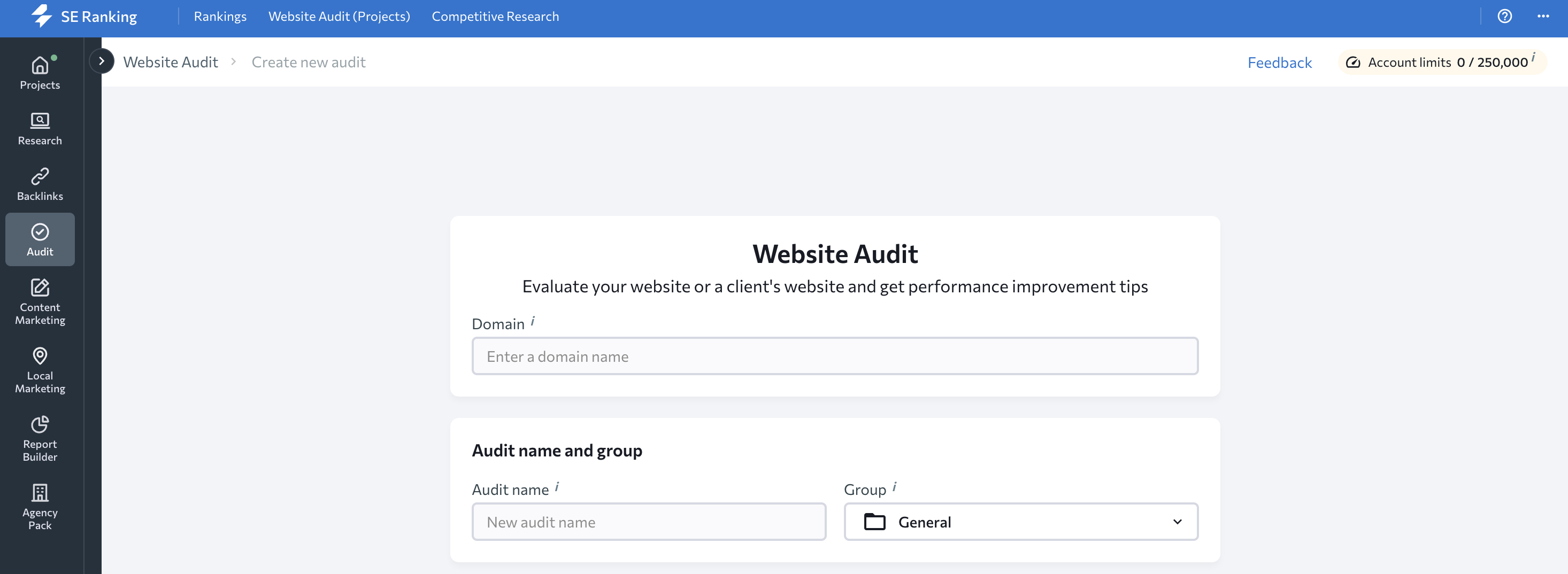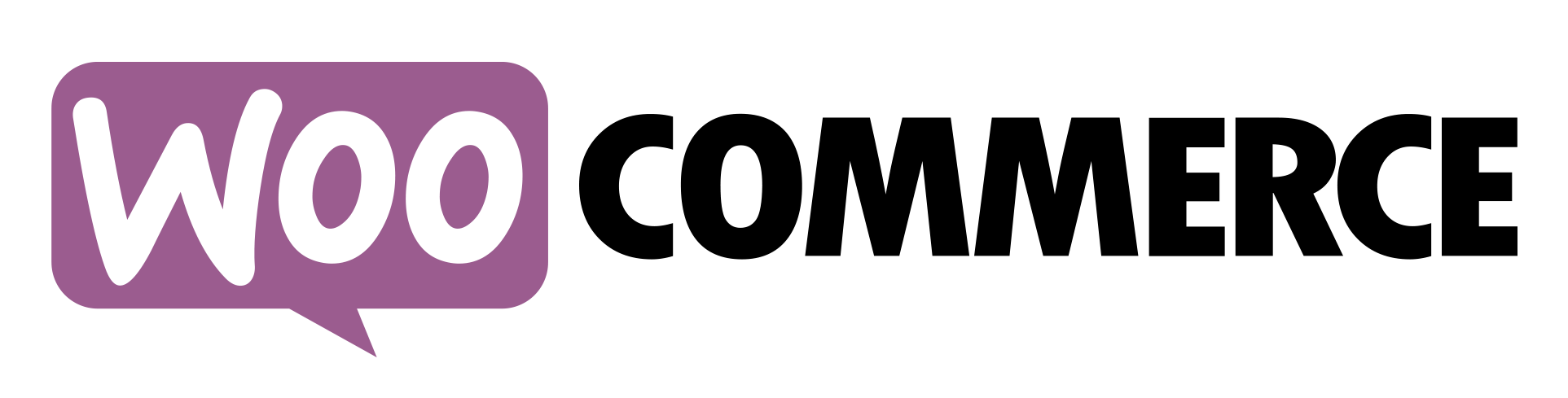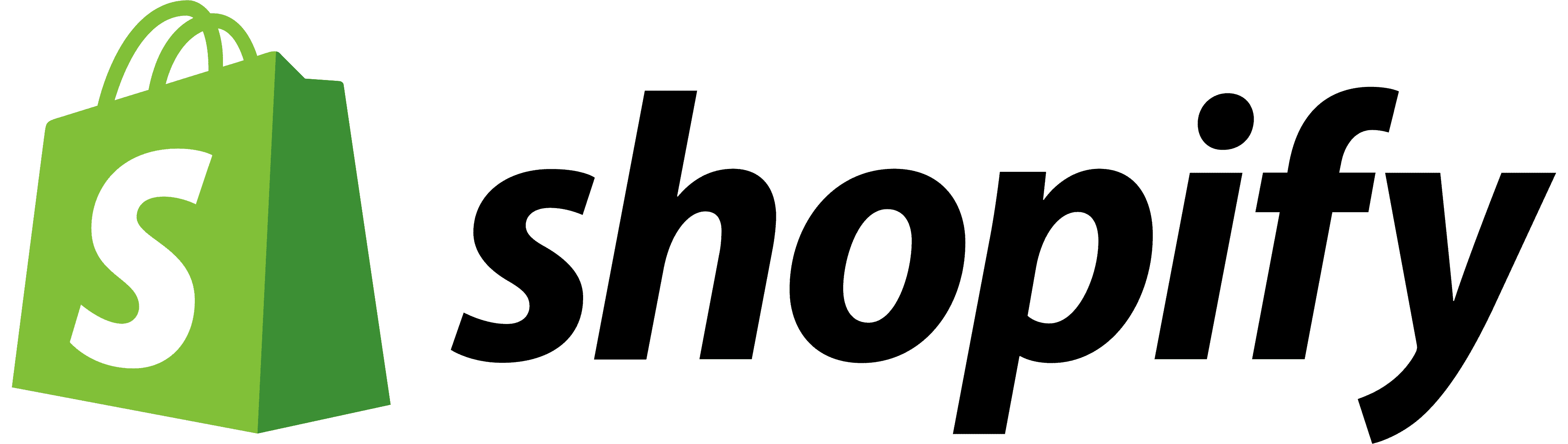What is a Broken Link?
A broken link is a hyperlink that no longer leads to its desired location – it’s also known as a dead link.
Rather, it sends users to an error page, usually a 404 error that says the page is not available. These links may be found on external websites that link to your material (backlinks) or within your own website (internal links).
Broken links can sabotage your SEO performance and user experience, ultimately costing you valuable traffic.
We’ll explore broken links in this guide, including what they are, how they happen, how they affect SEO, and, above all, how to identify and address them.
How Do Broken Links Occur?
Understanding the common causes of broken links can help stop them from happening. Here are a few examples of common situations:
Page Deleted or Moved
When a webpage is removed or relocated without updating the corresponding links, any current links leading to that page become broken. This often happens during website redesigns or content restructuring.
Incorrect Link Spelling
Links might become ineffective due to simple typographical errors in URLs. Users may be sent to a nonexistent page by adding a symbol or simply missing a character on their intended URL.
Change in URL or Site Structure
Broken links may arise from changing the URL structure of your website without putting the appropriate redirects in place. For example, changing a page’s URL to boost SEO without updating internal links accordingly.
Restricted Access
Links pointing to content that needs special permissions or login credentials can appear broken to users who lack access and could lead to a poor user experience.
Broken Elements Within Page
A page’s functionality may be impacted if embedded elements such as pictures, videos, or scripts are moved or removed without updating their source links.
Removed Files
Links to files such as PDFs or downloadable resources that have been deleted or moved will result in broken links.
Links to Old Domain
If you’ve changed your domain and haven’t redirected the old URLs to the new domain, any links leading to the old domain will become broken.
How Are Broken Links Bad for SEO?
Broken links can have several negative impacts on your website’s SEO performance:
Loss of Page Authority
When external websites link to a page on your website that is no longer active, the link equity (or “link juice”) from those backlinks is lost, which could lower the authority and ranking of your website. Check out our article on the importance and benefits of link building, and how it affects SEO.
Poor User Experience (UX)
Users become frustrated when they come across broken links, which damages your site’s reputation. Return visits and conversions may decline as a result of this.
High Bounce Rate
Broken links increase the likelihood that users will abandon your site right away, increasing your bounce rate. A high bounce rate might lower your rankings by signalling to search engines that your website does not have any valuable content.
Google Assumes Content is Outdated
Search engines may interpret numerous broken links as a sign that your website is not well-maintained or up-to-date, which can negatively impact your site’s credibility and ranking.
At Sandbox Media, we deliver tailored, results-driven SEO strategies designed to boost your website’s rankings and drive online traffic growth.
How to Check for Broken Links on Your Website
Regularly auditing your site for broken links is important. Here are several ways to find them:
SEO Crawler Tools
Use SEO crawler tools like SERanking’s Site Audit, Screaming Frog’s SEO Spider, or Ahrefs’ Site Audit. These tools crawl your website similarly to search engine bots and provide in-depth reports on broken links, as well as other SEO issues.
SERanking’s Website Audit Section
Google Search Console
Google Search Console is a free tool for tracking your website’s visibility in Google search results. It gives you reports on crawl issues, such as broken links, so you can quickly find and fix them.
Google Analytics
You can track 404 error pages to find broken links by creating custom reports in Google Analytics. Monitoring these reports helps you identify and fix problems that lead people to error pages.
Manually
For smaller websites, manually checking links can be effective. Frequently test all links on your site to ensure they direct to the intended destinations. This method allows for a thorough review, but it is time-consuming.
How to Fix Broken Links
Once you find them, addressing broken links quickly is important. Here are several strategies:
Reach Out and Ask For a Fix
If the broken link is from an external website, get in touch with the webmaster to request an update to the correct URL. This approach helps restore valuable backlinks to your site.
Set Up a Redirect
Even if the original URL has changed, implementing redirects ensures that users and search engines are sent to the right page.
Redirect (301) the Broken Page to a Relevant Page
The previous URL is permanently redirected to a new, relevant page via a 301 redirect. By using this technique, the new page retains the majority of the original page’s link equity.
Leave as a “Hard” 404
In cases where the content is no longer relevant and there’s no suitable replacement, allowing the page to return a 404 error is appropriate. To keep visitors engaged, make sure your 404 page is easy to use and provides navigation options. However, this is not a favourable solution to fixing a broken link.
Rebuild and Substitute the Content at the Broken URL
If a high-value page was accidentally removed, consider recreating the content at the original URL to regain lost traffic and link equity. This is perfect for a page that had significant traffic, backlinks, or engagement before it was removed. Or, content is still relevant and valuable to users, and just needs rejigging. It is also useful when a suitable redirect (301) doesn’t exist, and you want to keep the original URL for SEO purposes.
How to Stop Links from Breaking
Preventative measures can minimise the occurrence of broken links:
- Use Consistent URL Structures: Refrain from making unnecessary URL changes. Put the appropriate redirects in place if adjustments are needed.
- Regular Site Audits: Schedule routine checks using SEO tools to find and address broken links as soon as possible.
- Update Internal Links When Making Changes: Whenever pages are moved or renamed, ensure internal links are updated accordingly.
- Monitor Backlinks: Use backlink monitoring tools to track external links pointing to your site and request updates as needed.
Wrapping Up
Broken links can negatively impact both user experience and SEO performance. By proactively monitoring and fixing broken links, you can ensure a seamless browsing experience for visitors while preserving your site’s authority in search rankings.
Regular site audits and a well-structured link strategy will help you stay ahead of potential issues, keeping your website in top shape for users and search engines alike.
Contact us to learn more about our services and how we can help boost online traffic to your website.